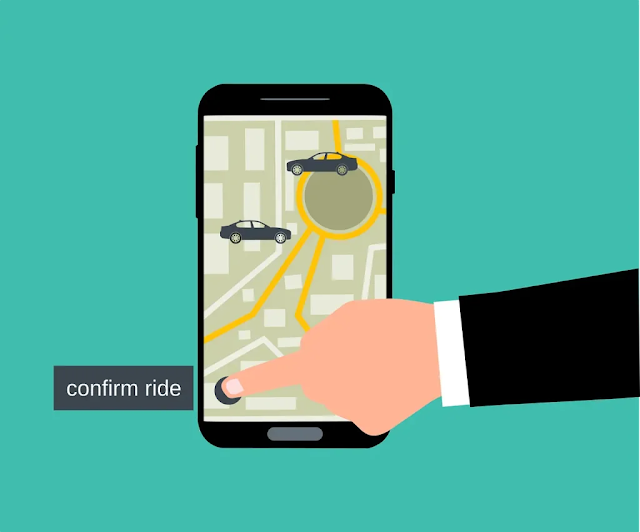Are you sick and tired of hurriedly looking for a ride after waiting for an Uber at the last minute? So stop worrying now!
This post will walk you through pre-booking an Uber ride to ensure a hassle-free trip. Learn how to schedule an Uber step-by-step and plan your trips to save time and effort.
Why should you book an Uber?
Time is essential in the fast-paced world we live in today. There are many advantages to booking an Uber journey in advance, and they can significantly enhance your transportation experience. Let's examine a few significant benefits:
Time-saving Convenience: You can avoid the stress of waiting for a ride during rush hour by reserving an Uber. You can concentrate on other duties or unwind, knowing that your transport is already scheduled, rather than wasting precious time trying to hail a car on the spot.
Ensure Availability at Busy Times: It can be challenging to locate an Uber at busy times, such as a rush hour or popular events. Even in times of heavy demand, scheduling in advance ensures that a driver will be allocated to your request.
Step-by-Step Guide to Schedule an Uber
Now that we are aware of the advantages let's examine the detailed procedure for booking an Uber ride:
Installing the Uber app:
Visit your app store and download the Uber app to get started. Both iOS and Android devices can use it. Open the app after installation is complete to move on to the next step.
Create an Uber account:
Using Uber requires having an account. Please provide complete personal information, including your name, phone number, and email address.
To simplify the payment process, indicate your preferred payment method.
Enter Your Destination:
When the app is launched, input the destination you want to be dropped off at. Use the search function to ensure precision and practicality. As you type, the app will offer nearby suitable locations, assisting you in choosing the ideal place.
Choose the "Schedule" Option: After entering your location, search the app's user interface for the scheduling option. To continue making a reservation in advance, look for the clock icon or an option that says "Schedule."
Select the Time and Date:
Choose the time and date you want for your ride. Consider elements like traffic, occasions, and projected journey times. This ensures you schedule your journey at a time that works for you and enables you to get to your destination on time.
Confirm Your Pickup Location:
Verify the pickup address displayed on the app and make any necessary adjustments. You can also provide additional instructions for the driver, such as a specific entrance or gate number, to ensure a smooth pickup experience.
Review and Finalize the Booking:
Double-check all the details of your scheduled ride before finalizing the booking. Pay attention to the pickup location, date, and time. Additionally, familiarize yourself with the cancellation policy and related fees in case you need to make any changes.
Additional Tips for a Smooth Experience
Take into account the following advice to improve your Uber scheduling experience:
Be Prepared and Ready to Go: Arrive prepared and ready to go at the appointed hour to guarantee a smooth pickup.
This provides a seamless beginning to your journey and helps you prevent any delays.
Stay Connected: Keep up with any notifications or updates regarding your scheduled ride by staying connected to the Uber app. The app might offer details on the driver's expected arrival time or any alterations to your reservation.
Consider contingencies: Even while booking an Uber in advance offers ease and dependability, it's always a good idea to make alternative plans in case something unexpected happens. Here are a few potential outcomes to think about:
Allow for Extra Time:
Despite careful planning, unexpected delays can still occur. It's advisable to schedule your Uber ride with a buffer of extra time, especially if you have time-sensitive commitments or need to catch a flight. This way, you have some flexibility to accommodate unforeseen circumstances like traffic or unexpected delays.
Have Alternative Transportation Options:
While Uber is a reliable transportation service, there might be rare instances when a scheduled ride falls through due to unforeseen circumstances. It's a good idea to have backup transportation options available, such as public transportation, local taxis, or even carpooling services, so that you're not left stranded in case of any unexpected cancellations.
Utilize Uber's In-App Support:
Use Uber's In-App assistance: Uber offers in-app assistance if there are any problems or questions about your planned journey. You can use the support option to contact Uber's customer service staff if you experience issues, such as a late driver or a wrong pickup location. They are available to help you and quickly address any problems.
Consider Uber's option to reschedule rides:
Uber knows that plans can change even after a scheduled ride. If your plans change, you can change the date or time of your scheduled ride using Uber's ride rescheduling tool. This promotes flexibility and guarantees that your transportation requirements are still satisfied in a hassle-free manner.
Scheduling an Uber ride in advance provides a convenient and reliable transportation option, particularly during peak hours or when time is of the essence. By following the step-by-step guide outlined in this article, you can easily schedule an Uber ride, ensuring a hassle-free experience and saving valuable time. Remember to plan ahead, stay updated, and have contingency options in place to ensure a smooth and enjoyable journey.
Embrace the convenience of scheduling an Uber ride, download the app, create an account, and unlock the benefits of hassle-free transportation. Whether you're heading to an important business meeting or catching a flight, scheduling an Uber ride puts you in control of your travel plans. Enjoy the peace of mind that comes with knowing your transportation is taken care of, and arrive at your destination comfortably and on time with Uber.