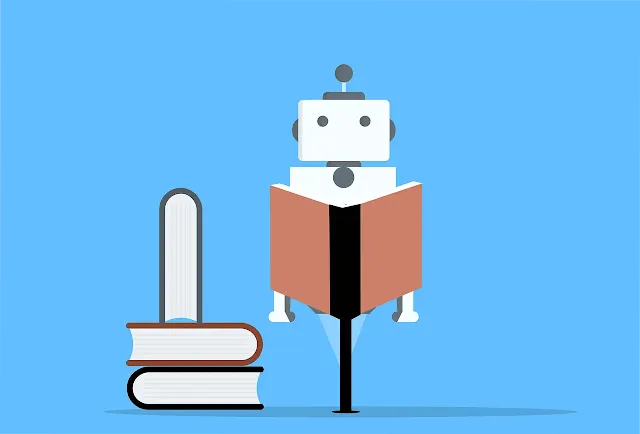What is Google Vertex AI?
With Vertex AI, you can build ML models or deploy and scale them easily using pre-trained and custom tools. When you develop ML solutions on Vertex AI, you can leverage AutoML and other advanced ML components to greatly enhance productivity and scalability.
Google also focused on making Vertex AI a friendly platform for newbies and a time-saving solution for experts. That's why it can train models easily and requires 80% fewer lines of coding.
Also Read: Gemini AI: A Smarter Path to Intelligent Tech
Key Features of Vertex AI
Although Vertex AI has tons of features available, here's a look at some of its key offerings:
Entire ML workflow under one unified UI:
Vertex AI provides one unified user interface and API for all AI-related Google Cloud services. For example, within Vertex AI, you can use AutoML to train and compare models and store them in a central model repository.
It integrates with all open-source frameworks:
Vertex AI integrates with commonly used open-source frameworks, such as PyTorch and TensorFlow, and it also supports other tools via custom containers.
Access to pre-trained APIs for video, vision, and others:
Vertex AI makes integrating video, translation, and natural language processing with existing applications easy. AutoML empowers engineers to train models customized to meet their business needs with minimal expertise and effort.
End-to-end data and AI integration:
Vertex AI is natively integrated with Dataproc, Dataflow, and BigQuery through Vertex AI Workbench. You can either build/run ML models in BigQuery, or you can export data from BigQuery to Vertex AI Workbench and execute ML models from there.
Vertex is a unified platform that brings together various cloud services offered by Google. It facilitates the building, deployment, and scaling of machine learning (ML) models effortlessly, using both pre-trained and custom tools.
The platform is designed to be accessible for beginners and efficient for professionals, requiring less coding effort for model development.
Use Cases of Vertex
Data scientists and ML engineers can leverage Vertex in various ways, including:
Enhancing prediction accuracy using Vertex Data Labeling with data from Cloud Storage and BigQuery.
Utilizing Vertex Feature Store for serving, reusing, and sharing ML features.
Streamlining ML processes with Vertex Pipelines.
Obtaining model feature attributions and evaluation metrics with Vertex Explainable AI etc.
Industry----------------------------Technologies Used-------------------------------------Output
Finance Neural Networks, TensorFlow | Accurate predictions for financial investments
Automobile Image Recognition, CNNs | Efficigent production line management and vehicle inspection
Healthcare Natural Language Processing (NLP), LSTM | Disease diagnosis and personalized treatment plans
Retail Collaborative Filtering, Recommender Systems | Improved customer experience and increased sales
Developers can monitor inputs and outputs to modules in Vertex Pipelines using Vertex ML Metadata, ensuring artifact, lineage, and execution tracking. Vertex ML Edge Manager aids in the smooth implementation and tracking of peripheral inferences and controlled procedures using adaptable APIs.
Constant monitoring enables simple model performance measurement for models used in the Vertex Prediction service. As signals diverge, it notifies the user, investigates the problem, and activates pipelines for model upgrading.
Programmers can use Vertex Data Labeling to mark high-implementation data and make predictions with more precision by ingesting data from BigQuery and Cloud Storage. Access, distribute, and reprocess ML features using the Vertex Feature Store. Users can monitor ML experiments using Vertex Experiments and visualize ML experiments with Vertex TensorBoard.
For simpler tracking, Vertex ML Metadata enables monitoring inputs and outputs to modules in Vertex Pipelines. Developers may use a Python SDK to query information and monitor custom content straight from their code.
Vertex in MLOps
MLOps is a method for enhancing efficiency in technology. Vertex offers fully managed services like Vertex Pipelines, Vertex Training, Vertex Prediction, and Vertex Vizier to simplify the MLOps process:
Vertex Pipelines: Build and deploy end-to-end ML pipelines easily with a visual interface.
Vertex Training: Simplify the training process with scalable infrastructure, supporting distributed training.
Vertex Prediction: Deploy trained models into production easily with a serverless infrastructure.
Vertex Vizier: Automate hyperparameter tuning for optimal values, saving time and resources.
Vertex's managed services offer a comprehensive solution, streamlining workflows, providing powerful infrastructure, and offering intelligent automation for MLOps.
Vertex Pipelines simplify the MLOps process, and Vertex Training offers completely managed training services. Vertex Prediction streamlines installing algorithms for online serving through HTTP or bulk forecasting for large grading. Vertex Vizier provides the highest level of predictive accuracy.
Creating ML Tables in Vertex
Since data modifications are not possible, the data was loaded into BigQuery. Begin with the CSV file on Kaggle.
Access the following URL: https://console.cloud.google.com/vertex-ai/datasets/create
Identify it as Airbnb raw and click Create after choosing Tabular, Regression, and London as the area.
Once the dataset is produced, choose the CSV file option from GCS, enter Airbnb London 2019.csv as the URL, and click Proceed.
Vertex AI imports the data effortlessly and displays the title and 16 sections. Click on Create Statistics; it indicates that the only possibly questionable categories regarding missing information are the evaluation fields, which makes sense.
Choose Regression and AutoML under the Train New Model option:
Follow these steps:
Click on the Train New Model button in Vertex AI.
Select Regression as your model type.
Choose AutoML as your training method.
Select the dataset you created in BigQuery containing your Airbnb raw data.
Set your target column by choosing the column that contains the value you want to predict (e.g., price).
Select appropriate predictors by choosing columns that will help predict the target column (e.g., number of bedrooms, location).
Set your goal by specifying the metric you want to optimize for (e.g., mean squared error).
Bag of Words (BoW) Model
This article explores the Bag of Words (BoW) Model, providing a simple explanation of its concepts.
Understanding Decision Tree Algorithm in Machine Learning
Decision tree algorithms are explained, covering their application in both classification and regression problems.
Once these steps are completed, Vertex AI automatically trains and evaluates your regression model using AutoML, allowing for the quick creation of accurate ML models without manual parameter tweaking.
Choose the price column as the target for prediction and remove the id column from the list of predictors. Set the neighborhood as categorical and change the goal to MAE. Give it a three-hour schedule and begin training.
After around three hours, the training is completed, and you can view and use the model.
Loading Data into BigQuery and Accessing URL for Airbnb Raw Data Tables in Vertex AI
To load data into BigQuery and access the URL for creating Airbnb raw data tables in Vertex AI:
Open the Google Cloud Console and navigate to BigQuery.
Click on the Create Dataset button, provide a name, and select a location.
Once the dataset is created, click on it, then click Create Table to create a new table.
Select Google Cloud Storage as the source format, provide the URL for the Airbnb raw data, and choose the file format and delimiter.
Follow the prompts to configure additional table settings and click Create Table to load the data into BigQuery.
Access the URL for creating Airbnb raw data tables in Vertex AI:
Open the Vertex AI console and navigate to Datasets.
Click on New Dataset, select BigQuery Table as the source, and choose the project and dataset.
Select the Table for input, configure your dataset, including specifying the target column, and click Create Dataset.
With these steps, you can load data into BigQuery and access the URL for creating Airbnb raw data tables in Vertex AI, simplifying the creation of high-quality ML models without operational complexities.
Features of Vertex AI
Vertex AI offers features to create, train, and deploy effective ML models:
Vertex ML Edge:
Facilitates easy deployment of ML models on edge, offering features like model compression, optimization, and hardware acceleration.
Vertex Data Labeling:
Efficiently labels data with annotation tools for bounding boxes, polygons, and semantic segmentation.
Vertex Feature Store:
Centralized repository for easy data storage and sharing with versioning, access control, and monitoring.
Vertex Experiments:
Allows easy creation, management, and tracking of experiments, offering hyperparameter tuning and job scheduling.
Vertex TensorBoard:
A visualization tool for tracking and debugging ML models with graph visualization and real-time monitoring.
Vertex ML Metadata:
Manages metadata for ML workflows, offering experiment tracking, artifact versioning, and lineage tracking.
Benefits of Vertex AI
In addition to MLOps, Vertex AI brings several key benefits:
Cost Efficiency:
Pay for what you use, reducing infrastructure costs and making it easier to set up and manage infrastructure.
Simplicity in Workflow:
Simplifies the machine learning workflow, enabling quick fixes for straightforward issues.
Risk Reduction in Deployments:
Lowers the likelihood of models not being prepared for deployment, instilling confidence in solutions.
Ideal for Professionals and Novices:
Suitable for both novices and professionals, offering managed tools and pre-trained APIs for fundamental operations.
How Vertex AI Can Accelerate Your Company's Machine Learning Process
According to the MIT Sloan Management Review, organizations experimenting with machine learning often face challenges in operationalizing models. Vertex AI addresses these challenges, offering a platform for preparing and incorporating ML models into operations.
Improving ML Processes with Google Vertex AI
Consider a scenario where Business X has engaged in multiple ML projects, each being a significant endeavor that took weeks or even months from initiation to model deployment. Throughout these projects, they encountered various challenges:
Repetitive Effort: Significant portions of previous ML projects were underutilized, leading to repetitive work.
Outdated Models: Unclear documentation on how to use outdated models, making it challenging to leverage them effectively.
Non-Reproducible ML Experiments: Many ML experiments couldn't be repeated, hindering the learning and improvement process.
Time-Consuming Feature Engineering: The process of feature engineering was time-consuming, and inconsistent concepts of features across different ML programs added complexity.
Conclusion
The data science sector is undergoing a significant transformation with companies' increasing adoption of MLOps. Google Cloud Platform (GCP) has positioned itself as a key player in the MLOps landscape with the introduction of Vertex AI.
By providing an accessible entry point into machine learning (ML) and enabling the expansion of numerous ML models in production, Vertex AI empowers organizations to gain deeper insights and derive value from their data more efficiently.